I will forever be amazed at how many templates Canva continues to roll out for us to make our design lives easier. Recently, I came across some Canva templates that I had no idea existed. When I shared some in my stories, apparently not many other people knew about them either. I immediately added these hidden Canva templates to my template library in Canva and am SO planning on including them as add on options for 1-on-1 clients to help them stay on brand as they market their business. Without further ado, here they are…
*This post contains affiliate links. They help keep the lights on here at SIB and your support means the world to me and my family 🥰.
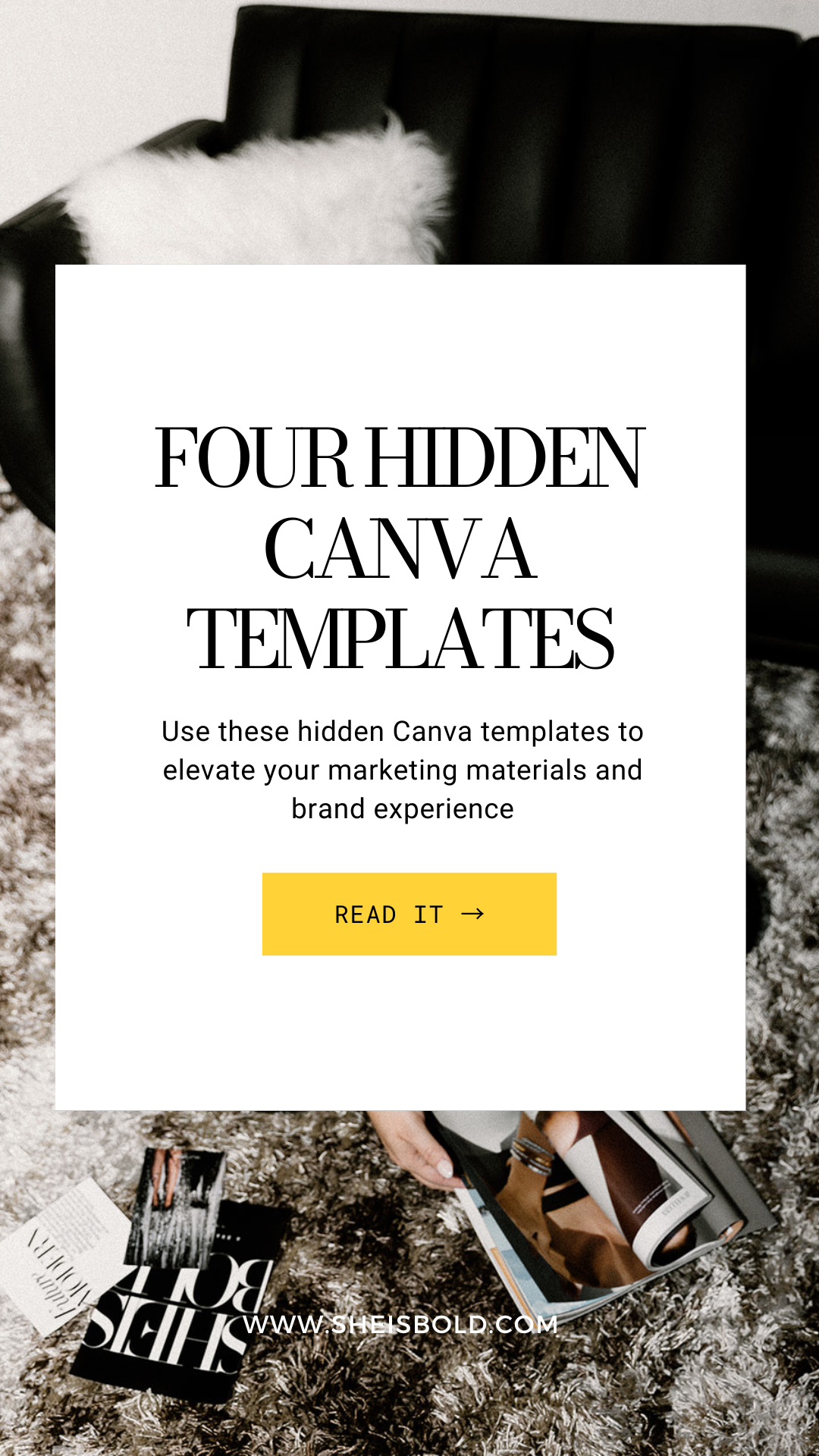
01. CANVA EMAIL NEWSLETTER HEADER TEMPLATE
An email newsletter header is simply the image that appears at the top of your newsletter. Besides the fact that this image makes your email overall less boring, it’s great mobile real estate to put your logo, a picture of you, or even a special promotion or announcement before the start of your newsletter text like mine below 🤗. I made a simple black background and white logo design in like 30 seconds.
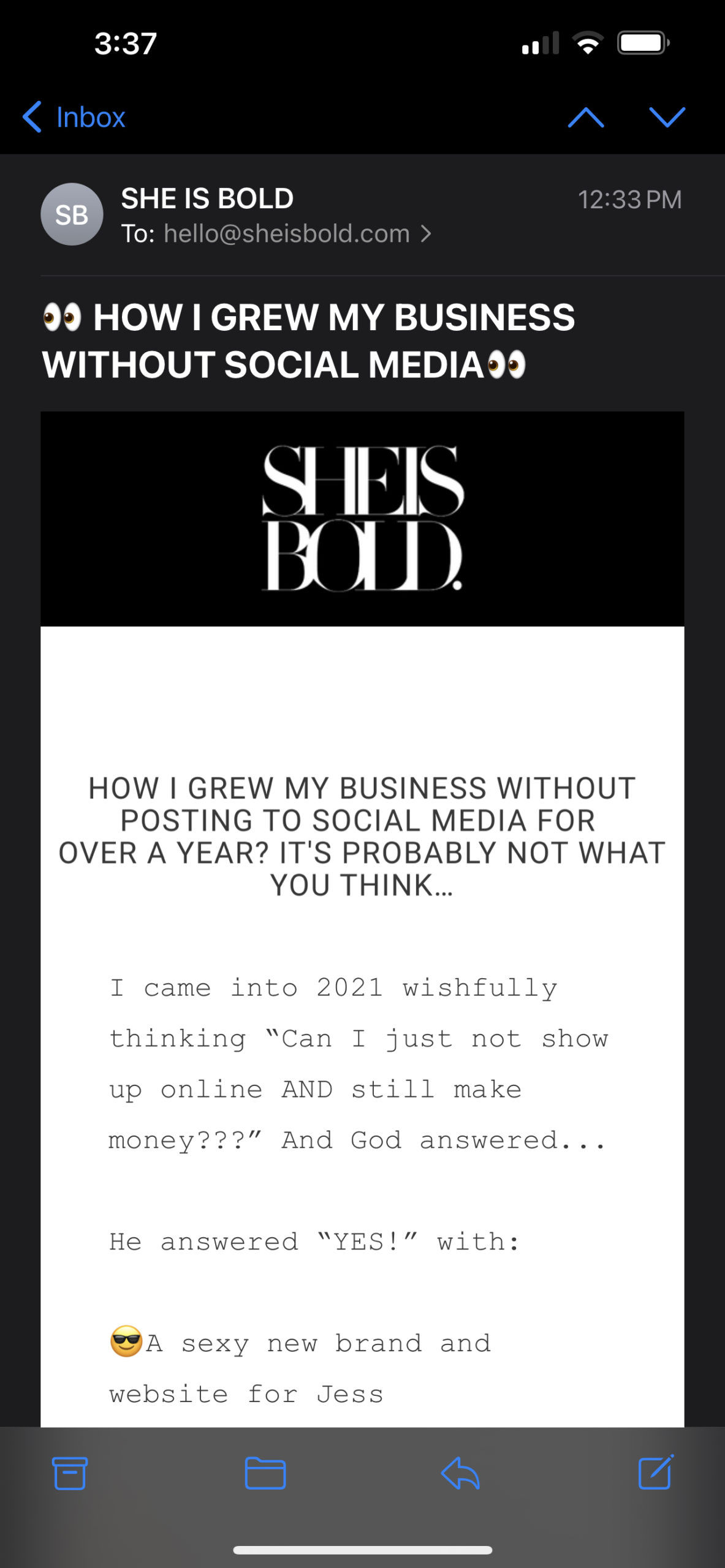
Use the same Canva template every time you send a newsletter for consistency or spice it up and switch it out with a fun brand photo each week to keep your audience on their toes. Simply type “email header” in the search box (as seen in the screenshot below) and you’ll get over 1800 of these cuties to choose from. Customize, upload to your newsletter platform, and boom, now your newsletter looks more pro.
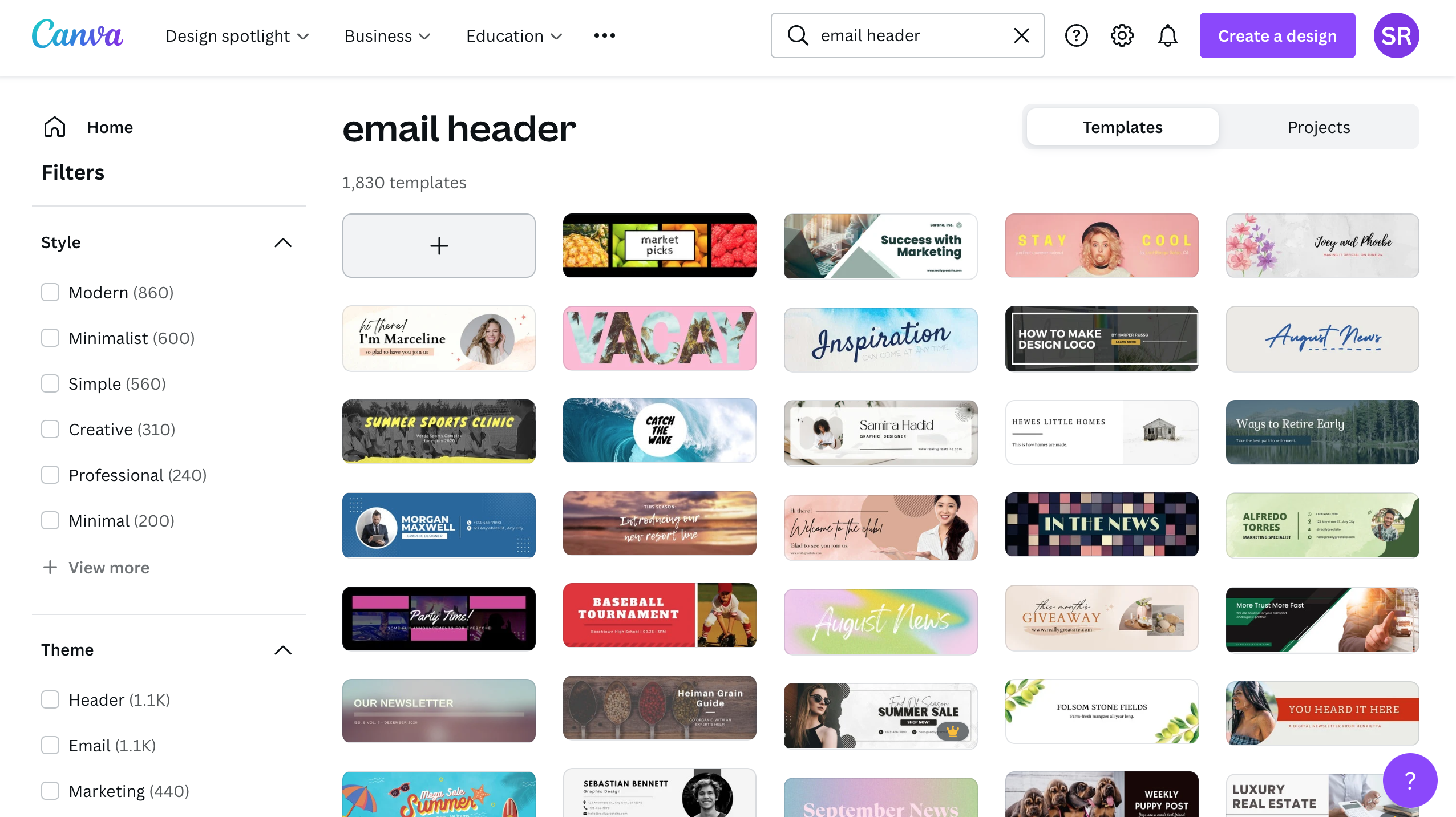
02. CANVA EMAIL SIGNATURE TEMPLATE
As the name suggests on this one, this is the signature at the bottom of your email. Type in “email signature” into the Canva search bar and I think you’ll be amazed at just how many different ways you can customize your email with these stand out signatures. I went with a clean black and white look and my face instead of my logo to keep it more personal and remind my readers that I’m an actual person and not an automated bot thing. Download your design then upload it into your Gmail settings or whatever email provider you use.
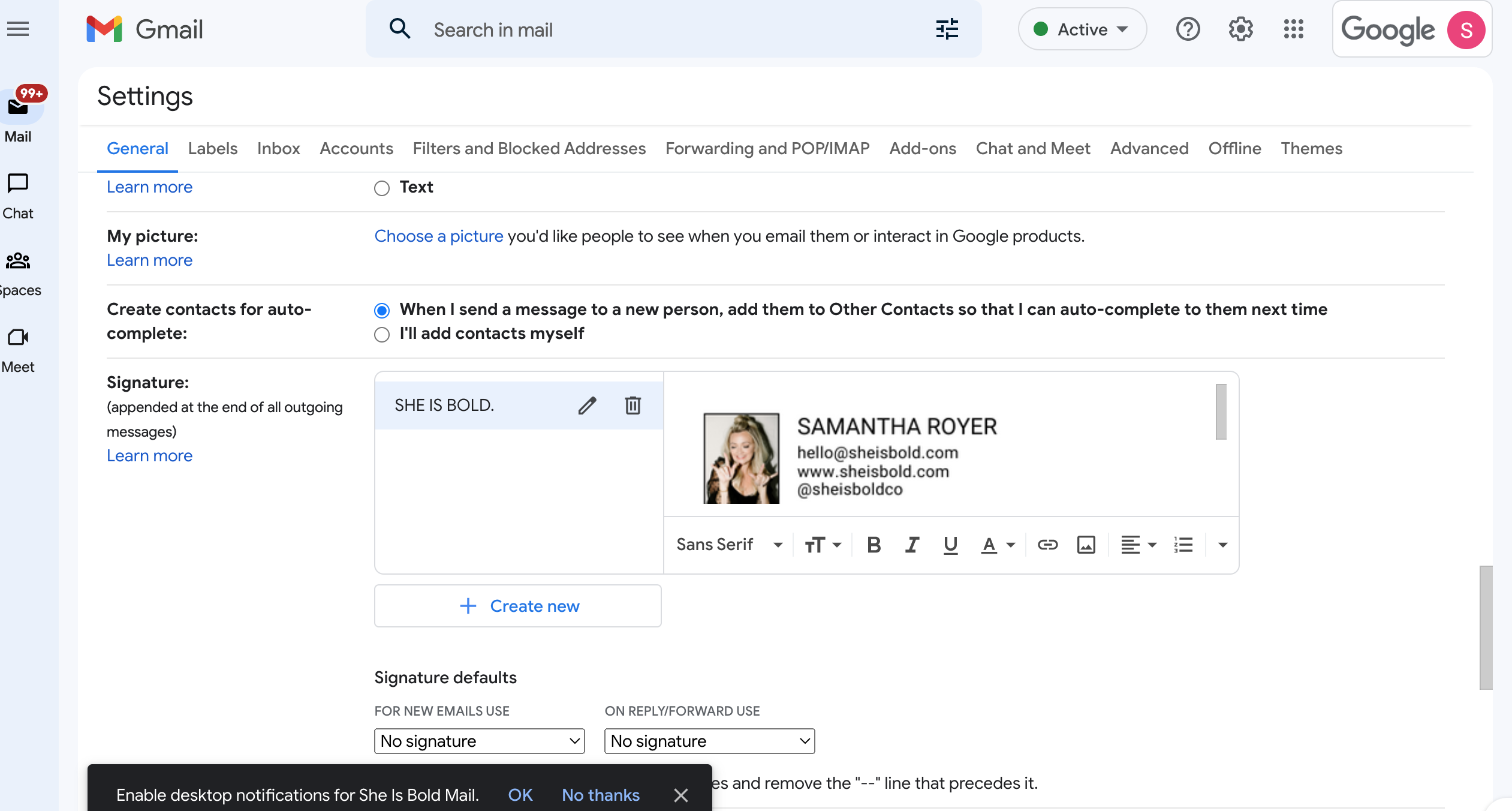
03. CANVA ZOOM VIRTUAL BACKGROUND TEMPLATE
Don’t have an on-brand background for all those zoom calls or maybe you just haven’t clean house? Get yourself a “zoom virtual background” in Canva. Drop “zoom virtual background” and customize it with a brand pattern or logo or pick from one of the bazillion interior design options they have. You could even take a picture of your office and drag it into the background of the template so that it looks more real life. Whatever you do, please don’t choose the ones with cartoon cats and unicorns. Thanks 😃.
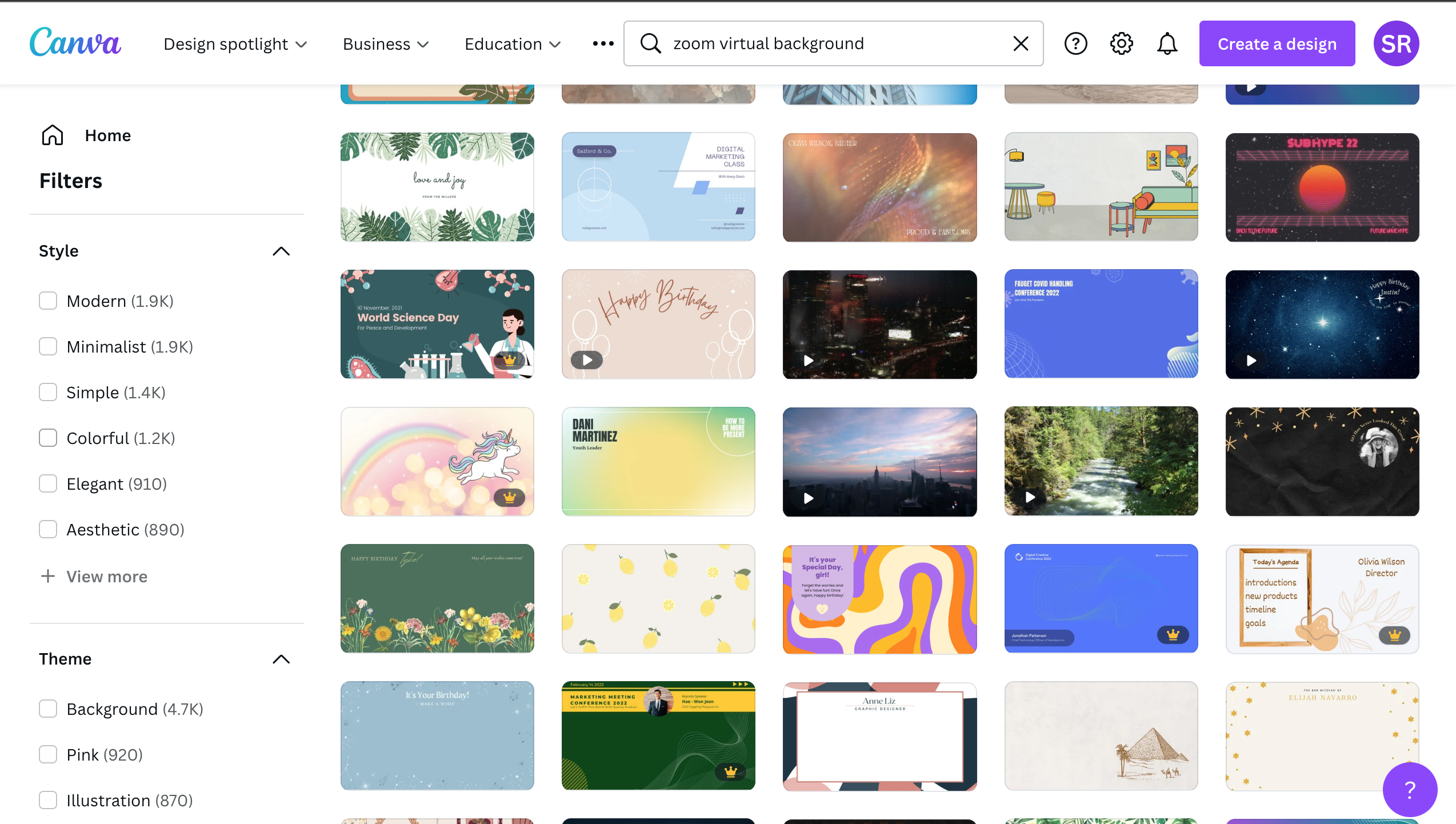
04. CANVA MEDIA KIT TEMPLATE
Ok seriously, I don’t know why the media kit Canva template isn’t more prominent because it’s so helpful for us online entrepreneurs and content creators. If you’re not familiar with what a media kit is- it’s essentially a couple page PDF that highlights your audience stats, gives a brief bio of your business, includes demographics and pricing for things like social media posts, reels, etc. and essentially serves as a “pitch deck” for anyone who inquires about working with you as a content creator. I can’t tell you how many client’s ask “What type of information should I put in there?” and now, you can easily browse through hundreds of options to see which options best fits your needs. Choose the one that has the info you need and customize it or copy and paste (literally) sections from one design to another to create something 100% custom for your brand.
And like with any branding project, make sure your colors, fonts, imagery, voice, and message are consistent with what you’re promoting online. Want help creating a stand out brand identity that includes all that? Download my freebie guide to finding and creating a unique brand style.
And lastly if you made it all the way down here and you have Canva, but not Canva pro…GIRL, you’re missing out!! You get access to so many more features, designs, and branding opportunities galore! It’s the best $12 a month I spend and they seriously should be charging more, but don’t tell them I said that lol. Upgrade your account and make sure you’re accessing all the hidden templates we chatted about today.
Til next time. Keep it bold.

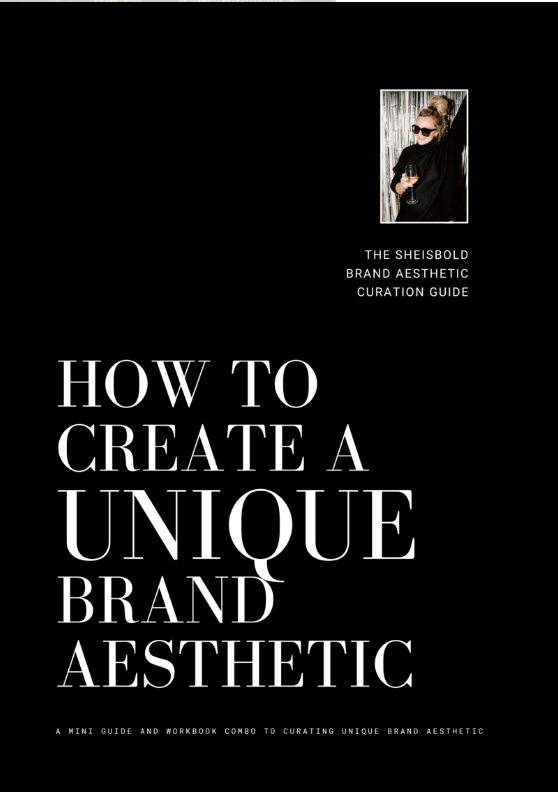
Comments +